Assalamu alaikum dear friends. Hope all are fine. Today i am gonna to showing how to set Custom Robot txt and Custom robots header tags on blogger. This article help the beginner bloggers. Because Custom Robots header tags setting is
most important for every blogger. Custom Robots header tags play and
important role on Google Search engine and this setting helps you on
better SEO too.
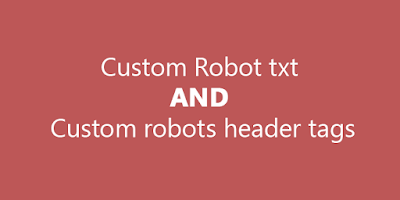 |
custom robot txt |
How to set Custom Robot txt and Custom robots header tags for blogger
Custom Robot.txt is an another important setting of blogger. If you want to index your content on google, then custom robot.txt
is must be set. Custom Robot TXT help you for indexing your url on
google. By setting this option you should get better result from Search Engines.
Every blogger want to get more and more organic traffic on their blog. Without proper SEO (Search Engine Optimization) you can't get organic traffic.
Every blogger want to get more and more organic traffic on their blog. Without proper SEO (Search Engine Optimization) you can't get organic traffic.
Now comes to the main point. At first i am show you the custom robot txt.
How to set Custom Robot TXT
User-agent: *
Disallow: /search
Allow: /
Sitemap: http://your-blog.blogspot.com/sitemap.xmlNote: "http://your-blog.blogspot.com" just replace it with your blog url.
How to setup Custom robots header tags
This is the most important part of blogger. Every blogger must be set this setup. Now i just added a screenshots of Custom robots header tags.
 |
| Custom robots header tags |
That's it. Now click "Save changes". Hope guys you understand about how
to setup custom robot.txt and custom robots header tags for blogger.
This setup help you lot to get better search results.
Don't forget to share this posts. If you have any problem, then feel free to describe on comment box. I'll try to resolve this. Thanks...
Don't forget to share this posts. If you have any problem, then feel free to describe on comment box. I'll try to resolve this. Thanks...

0 nhận xét:
Đăng nhận xét